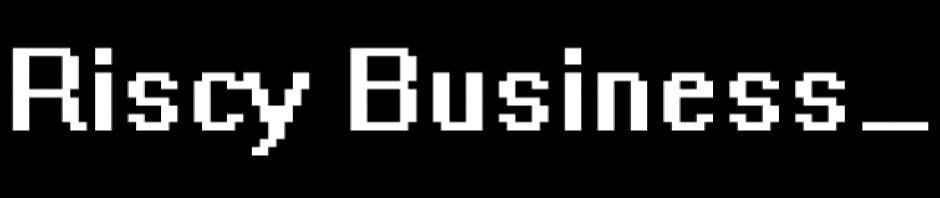Recent Comments
Tag Archives: Linux
Mantis drivers
This is from www.verbraak.org/wiki/index.php/Linux_Mantis_driver but his site seems to be down a lot so I have mirrored it here because I am trying to get my 1034 card to work with Linux.
Linux Mantis driver
From My Interesting Version
Currently the Mantis chipset driver for linux is in Alpha state.
This Mantis chipset is used on DVB board for reception of DVB-T, DVB-S, DVB-S2, DVB-C signals.
In this small Howto i explain how I got the mantis driver up and
running in my vanilla linux kernel.
I had to do it in this way because I also own two Hauppauge PVR cards
(PVR-350 and PVR-150) which do not work well with the mantis module.
This example has been tested with linux kernel source 2.6.22
and the ivtv driver from the linuxtv.org hg reposititory and the one
included in the kernel on a Fedora Core 6 setup.
WARNING: IVTV 0.10.3 and Mantis and kernel 2.6.21 and up do not work together. From kernel 2.6.22 the ivtv module is part of the kernel and you do not need to download it from the ivtvdriver.org website. To get ivtv and the mantis working in kernel 2.6.21 and up you need to add extra module parameters to the saa7115 module. See the instructions at the end for this.
[edit] Following steps you need to take (short ways for kernel 2.6.23.1):
- Download the patch file for kernel 2.6.23.1.
- use your current kernel or take a kernel source tree from http://www.kernel.org. Make sure you have the kernel headers/sources files/packages installed and you have the kernel up and running.
- Apply the patch.
#> cd <path to kernel source> #> patch -p1 < <path to mantis-2.6.23.1.patch file>/mantis-2.6.23.1.patch
- Activate the mantis modules in your kernel config. Answer yes to the Mantis parts.
#> make oldconfig
- Compile.
#> make #> make modules_install
- When you use your current kernel sources do load the modules
#> modprobe mantis #> dmesg | grep -i dvb found a VP-1034 PCI DVB-S/DSS device on (02:05.0), DVB: registering new adapter (Mantis dvb adapter). mantis_frontend_init (0): Probing for MB86A16 (DVB-S/DSS) mantis_frontend_init (0): found MB86A16 DVB-S/DSS frontend @0x08 DVB: registering frontend 0 (Fujitsu MB86A16 DVB-S)...
[edit] Following steps you need to take (long way for kernels 2.6.21 and up):
- use your current kernel or take a kernel source tree from http://www.kernel.org. Make sure you have the kernel headers/sources files/packages installed and you have the kernel up and running.
- Get the mantis dvb source tree from http://jusst.de/hg/mantis/archive/tip.tar.bz2
- Copy the directory <path to mantis
tree>/linux/drivers/media/dvb/mantis to <path to kernel
source>/drivers/media/dvb/ - Add the following three lines to the file <path to kernel
source>/drivers/media/dvb/Kconfig. Add them before the last entry in
this file.
comment "Supported Mantis Adapters" depends on DVB_CORE && PCI && I2C source "drivers/media/dvb/mantis/Kconfig"
- Add the following option "mantis/" to the file path to kernel source>/drivers/media/dvb/Makefile. It should look like this
# # Makefile for the kernel multimedia device drivers. # obj-y := dvb-core/ frontends/ ttpci/ ttusb-dec/ ttusb-budget/ b2c2/ bt8xx/ cinergyT2/ dvb-usb/ pluto2/ mantis/
- Copy the files <path to mantis
tree>/linux/drivers/media/dvb/frontends/mb86a16* to <path to
kernel source>/drivers/media/dvb/frontends - Copy the files <path to mantis
tree>/linux/drivers/media/dvb/frontends/cu1216* to <path to
kernel source>/drivers/media/dvb/frontends - Add the following lines to the file <path to kernel source>/drivers/media/dvb/frontends/Kconfig just after the config DVB_TDA10086
config DVB_MB86A16 tristate "Fujitsu MB86A16 based" depends on DVB_CORE && I2C default m help A DVB-S/DSS tuner module. Say Y when you want to support this frontend. config DVB_CU1216 tristate "Philips CU1216 tuner based" depends on DVB_CORE && I2C default m help A DVB-C tuner module. Say Y when you want to support this frontend.
- Add the following two lines to the file <path to kernel source>/drivers/media/dvb/frontends/Makefile
obj-$(CONFIG_DVB_MB86A16) += mb86a16.o obj-$(CONFIG_DVB_CU1216) += cu1216.o
- Change in the file <path to kernel
source>/drivers/media/dvb/frontends/cu1216.c line 37 to look like
this (ignore the line numbers)
34 #include <linux/slab.h>
35
36 #include "dvb_frontend.h"
37 #include "../mantis/mantis_core.h"
38 #include "cu1216.h"
39 #include "cu1216_regs.h"
- You can now compile your kernel in the normal way and install
the modules. If you wish to make sure the Mantis modules have been
selected do a make menuconfig
#> cd <path to kernelsource> #> make menuconfig #> make #> make modules_install
- When you use your current kernel sources do load the modules
#> modprobe mantis #> dmesg | grep -i dvb found a VP-1034 PCI DVB-S/DSS device on (02:05.0), DVB: registering new adapter (Mantis dvb adapter). mantis_frontend_init (0): Probing for MB86A16 (DVB-S/DSS) mantis_frontend_init (0): found MB86A16 DVB-S/DSS frontend @0x08 DVB: registering frontend 0 (Fujitsu MB86A16 DVB-S)...
- Check the output of the dmesg command to see if the mantis modules loaded. Sometimes a reboot of the system is needed.
- IMPORTANT: For kernels 2.6.21 and below the order in which you do the installations is also important. Every time you perform a make modules_install for the kernel you need to do the make install for the ivtv driver as well.
To get the Hauppauge cards working do the following:
- The ivtv module is now part of the kernel since 2.6.22. So
check your kernel. If you have a kernel below 2.6.22 then do the
following - Get the ivtv source from http://dl.ivtvdriver.org/ivtv/archive/0.10.x/ivtv-0.10.5.tar.gz. See http://www.ivtvdriver.org for latest version.
- Extract the source, build and install it.
#> tar -zxvpf ivtv-0.10.5.tar.gz #> cd ivtv-0.10.5 #> make; make install
- Install the ivtv firmware files in /lib/firmware
#> cd /lib/firmware #> wget http://dl.ivtvdriver.org/ivtv/firmware/firmware.tar.gz #> tar -zxvpf firmware.tar.gz
- Load the ivtv modules:
#> modprobe ivtv #> dmesg | grep -i ivtv ivtv: ==================== START INIT IVTV ==================== ivtv: version 0.10.3 (development snapshot compiled on zo 20 mei 2007 08:57:55 CEST) loading ivtv: Linux version: 2.6.21.1 SMP mod_unload PENTIUM4 4KSTACKS ivtv: In case of problems please include the debug info between ivtv: the START INIT IVTV and END INIT IVTV lines, along with ivtv: any module options, when mailing the ivtv-users mailinglist. ivtv0: Autodetected Hauppauge card (cx23415 based) ivtv0: loaded v4l-cx2341x-enc.fw firmware (376836 bytes) ivtv0: loaded v4l-cx2341x-dec.fw firmware (262144 bytes) ivtv0: Encoder revision: 0x02060039 ivtv0: Decoder revision: 0x02020023 ivtv0: Autodetected Hauppauge WinTV PVR-350 tuner 1-0061: chip found @ 0xc2 (ivtv i2c driver #0) saa7115 1-0021: saa7115 found (1f7115d0e100000) @ 0x42 (ivtv i2c driver #0) saa7127 1-0044: saa7127 found @ 0x88 (ivtv i2c driver #0) msp3400 1-0040: MSP4418G-A2 found @ 0x80 (ivtv i2c driver #0) ivtv0: Registered device video0 for encoder MPEG (4 MB) ivtv0: Registered device video32 for encoder YUV (2 MB) ivtv0: Registered device vbi0 for encoder VBI (1 MB) ivtv0: Registered device video24 for encoder PCM audio (1 MB) ivtv0: Registered device radio0 for encoder radio ivtv0: Registered device video16 for decoder MPEG (1 MB) ivtv0: Registered device vbi8 for decoder VBI (1 MB) ivtv0: Registered device vbi16 for decoder VOUT ivtv0: Registered device video48 for decoder YUV (1 MB) ivtv0: loaded v4l-cx2341x-init.mpg firmware (155648 bytes) ivtv0: Initialized Hauppauge WinTV PVR-350, card #0 ivtv: ====================== NEXT CARD ====================== ivtv1: Autodetected Hauppauge card (cx23416 based) ivtv1: loaded v4l-cx2341x-enc.fw firmware (376836 bytes) ivtv1: Encoder revision: 0x02060039 tuner 2-0043: chip found @ 0x86 (ivtv i2c driver #1) tuner 2-0061: chip found @ 0xc2 (ivtv i2c driver #1) ivtv1: Autodetected Hauppauge WinTV PVR-150 ivtv1: reopen i2c bus for IR-blaster support tuner 2-0043: chip found @ 0x86 (ivtv i2c driver #1) tuner 2-0061: chip found @ 0xc2 (ivtv i2c driver #1) cx25840 2-0044: cx25843-23 found @ 0x88 (ivtv i2c driver #1) wm8775 2-001b: chip found @ 0x36 (ivtv i2c driver #1) ivtv1: Registered device video1 for encoder MPEG (4 MB) ivtv1: Registered device video33 for encoder YUV (2 MB) ivtv1: Registered device vbi1 for encoder VBI (1 MB) ivtv1: Registered device video25 for encoder PCM audio (1 MB) ivtv1: Initialized Hauppauge WinTV PVR-150, card #1 ivtv: ==================== END INIT IVTV ====================
- Check the output of the dmesg command. Sometimes a reboot is needed.
When you are using kernel 2.6.21 and higher ivtv and mantis will
nog work together. Depening on which module loads first the mantis
module will freeze.
To resolve this problem you will have to add extra module parameters to the saa7115 module.
Do the following to determine the values for the module parameters:
- Get i2c bus number used by the Mantis driver.
#> modprobe i2c-dev #> i2cdetect -l i2c-3 i2c ivtv i2c driver #1 I2C adapter i2c-2 i2c ivtv i2c driver #0 I2C adapter i2c-1 smbus Mantis I2C SMBus adapter i2c-0 smbus SMBus I801 adapter at 0400 SMBus adapter
- The i2c bus used by the Mantis driver is bus 1 (see i2c-1 part) in this example.
- Add the following line to your /etc/modprobe.conf
options saa7115 ignore=1,0x25,1,0x24,1,0x21,1,0x20
- Replace all the 1’s (one’s) with your i2c bus number leave the hexadecimal numbers intact.
- Now reboot your machine and both the mantis and the ivtv modules should load without a problem and work without a problem.
Useful info for Gentoo users
Gentoo Forums :: View topic – emerge -U world – How often
I found this post in the Gentoo forums. Someone had it in their signature and is a useful hint on how you SHOULD use emerge to update packages.
Powered by ScribeFire.
Cacti, SNMP and Gentoo
Here are the instructions I followed to get SNMP and Cacti working on Gentoo:
emerge cacti cacti-cactid
groupadd cacti
useradd -g cacti -G cron cactiuser
cd /var/www/localhost/htdocs/cacti/
mysql –user=root cacti < cacti.sql
chown -R cactiuser rra/ log/
mysql
mysql> create database cactidb;
mysql> grant all on cactidb.* to root;
mysql> grant all on cactidb.* to root@localhost;
mysql> grant all on cactidb.* to cactiuser;
mysql> grant all on cactidb.* to cactiuser@localhost;
mysql> set password for cactiuser@localhost=password(‘mycactipw’);
mysql> exit
nano config.php
$database_type = "mysql";
$database_default = "cacti";
$database_hostname = "localhost";
$database_username = "cactiuser";
$database_password = "mycactipw";
Now open browser to http://localhost/cacti
Follow the steps:
Login as admin password admin
change password
Gentoo nano and word wrap
Well I said in my initial Gentoo post that I would detail how to make Nano the text editor default to non-word wrap mode so you don’t have to specify the -w option everytime to edit a file.
You need to make sure you have a .nanorc file in your home directory. If you don’t there should be one in /etc/ (/etc/nanorc). So copy that one:
cp /etc/nanorc ~/.nanorc
Now edit the file
nano -w ~/.nanorc
I uncommented the following options:
- set autoindent
- set mouse
- set nowrap
- set smarthome
- set smooth
I also inserted some syntax based colouring options (I think I found most of them either in nanorc or forums.gentoo.org)
Edited: If you want to look at the syntax colouring download the nanorc file attached to this blog entry. It’s easier to read anyway.
Hooray for nano!
Gentoo Use Flags for MythTV
Well after much mucking around I think I have finally got MythTV and Gentoo Linux working as required. I have had to install a fair bit of extra stuff to do the things I want but it was worth it. I now know a lot more about Linux and Gentoo.
One very useful hint I will give to the world is USE flags. The use flags you choose at the start will save you many many recompiles. Also definately set up CCache (Compiler Cache) http://gentoo-wiki.com/TIP_Use_ccache
Well just so other people can save time, here is my Use flags for MythTV and Gentoo Linux:
USE="-directfb mjpeg 3dnow 3dnowext aac acpi alsa apache2 avi bzlib cdr crypt cscope divx4linux dts dvb dvd dvdr dvdread encode fftw flac gd gif gtk howl imlib ithreads jpeg joystick lirc live mad matroska mmx mmxext mpeg mysql mythtv ncurses net nvidia oggvorbis opengl pam png quicktime readline real sdl sse svga theora threads tiff transcode truetype usb v4l v4l2 win32codecs X x86 xanim xine-lib xinerama xmms xv xvid xvmc zlib"
Gentoo MythTV and Dvico DVB
OMG what a world of hurt I have put myself in.
I decided to upgrade my computer at home so I could play Battlefield 2 properly. So now I have a DFI Nforce 4 SLI motherboard with 2Gb of OCZ Ram, a AMD 3000 Venice core processor clocked up to 2339Mhz (above the default 1800Mhz) and a brand spanking 7800GT graphics card….hmmmmm
Expensive stuff. Anyway my old PC was now suitable for use as a PVR and I did have my old Windows XP system working well with the Dvico software and boring old Windows. It worked looked nice but user interface wise it wasn’t working very well with the TV.
So here come Linux. I have started learning Linux by installing Gentoo at work. It’s good for the task. I have an old P3 500Mhz machine I wanted as a LAMP server so I could run Cacti to monitor all the SNMP devices at the paper machine I work on. It works well and uses the hardware better than Windows 2000 did.
But Linux and digital TV. Damn its not easy. I started with Ubuntu thinking it would be quite easy. It was….kind of. Got it going quickly but it was frustrating how it was hiding things from me. I found it confusing partitioning the disks because I didn’t know how it was going to boot the system. So I mucked around a bit but it worked. Ubuntu started up into Gnome fine, more mucking around and I had TV out working…nice. Little more and the Wireless network was going. But to get the USB wireless keyboard to work….nah. Try to install Myth….nah. Stuff it, I’ll stick with what I know and at least compiling from source I can add patches as I need and not be afraid when I compile the kernel that it will be broken.
Installing Gentoo
Well I have decided to have a play with a Linux distribution. I chose
Gentoo because of the flexibility and the fact that it has a good user
support base.
I
have started using Gentoo for a LAMP based web server at work. I am
going to use Drupal as my CMS because of its flexibility and also ease
of use. Obviously I like Drupal (why else would my Blog use it)
One
thing I have found is that installing Gentoo is not as easy as I
expected. The main difficulty I had was with installing it at work
behind a firewall. I had the full installation CD, but I didn’t realise
I needed the packages as well…doh!
Anyway just for other
peoples info these are the steps I followed to get my first Gentoo
install going. I think it is still a bit broken but I will add bits as
I go. I am doing the same thing at home because I want to build a HTPC
and use Gentoo with MythTV, I know there are easier ways but I think I
will need some bleeding edge packages which won’t be included in the
"nice" distributions.