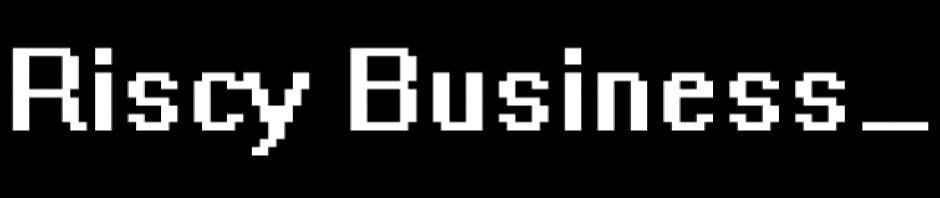Recent Comments
Monthly Archives: November 2005
Cacti, SNMP and Gentoo
Here are the instructions I followed to get SNMP and Cacti working on Gentoo:
emerge cacti cacti-cactid
groupadd cacti
useradd -g cacti -G cron cactiuser
cd /var/www/localhost/htdocs/cacti/
mysql –user=root cacti < cacti.sql
chown -R cactiuser rra/ log/
mysql
mysql> create database cactidb;
mysql> grant all on cactidb.* to root;
mysql> grant all on cactidb.* to root@localhost;
mysql> grant all on cactidb.* to cactiuser;
mysql> grant all on cactidb.* to cactiuser@localhost;
mysql> set password for cactiuser@localhost=password(‘mycactipw’);
mysql> exit
nano config.php
$database_type = "mysql";
$database_default = "cacti";
$database_hostname = "localhost";
$database_username = "cactiuser";
$database_password = "mycactipw";
Now open browser to http://localhost/cacti
Follow the steps:
Login as admin password admin
change password
Gentoo nano and word wrap
Well I said in my initial Gentoo post that I would detail how to make Nano the text editor default to non-word wrap mode so you don’t have to specify the -w option everytime to edit a file.
You need to make sure you have a .nanorc file in your home directory. If you don’t there should be one in /etc/ (/etc/nanorc). So copy that one:
cp /etc/nanorc ~/.nanorc
Now edit the file
nano -w ~/.nanorc
I uncommented the following options:
- set autoindent
- set mouse
- set nowrap
- set smarthome
- set smooth
I also inserted some syntax based colouring options (I think I found most of them either in nanorc or forums.gentoo.org)
Edited: If you want to look at the syntax colouring download the nanorc file attached to this blog entry. It’s easier to read anyway.
Hooray for nano!
The other side of the Lostcoast
Well I was happily running around the lostcoast in
HL2 last week and I fell of the bloody cliff. Bugger. I managed to
survive and therefore went for a walk. This is where I ended up.
Try it yourself, its more fun than playing Lostcoast properly and even
better than hearing twats blah blah about how great HDR is and how much
of a boner they get for giving us piss poor content a year after the
game came out. Anyway make sure you don’t go into the city otherwise
you fall through the map and die 🙁
Check out my image gallery of screenshots image/tid/40
Here are some of my favourites:


Gentoo Use Flags for MythTV
Well after much mucking around I think I have finally got MythTV and Gentoo Linux working as required. I have had to install a fair bit of extra stuff to do the things I want but it was worth it. I now know a lot more about Linux and Gentoo.
One very useful hint I will give to the world is USE flags. The use flags you choose at the start will save you many many recompiles. Also definately set up CCache (Compiler Cache) http://gentoo-wiki.com/TIP_Use_ccache
Well just so other people can save time, here is my Use flags for MythTV and Gentoo Linux:
USE="-directfb mjpeg 3dnow 3dnowext aac acpi alsa apache2 avi bzlib cdr crypt cscope divx4linux dts dvb dvd dvdr dvdread encode fftw flac gd gif gtk howl imlib ithreads jpeg joystick lirc live mad matroska mmx mmxext mpeg mysql mythtv ncurses net nvidia oggvorbis opengl pam png quicktime readline real sdl sse svga theora threads tiff transcode truetype usb v4l v4l2 win32codecs X x86 xanim xine-lib xinerama xmms xv xvid xvmc zlib"