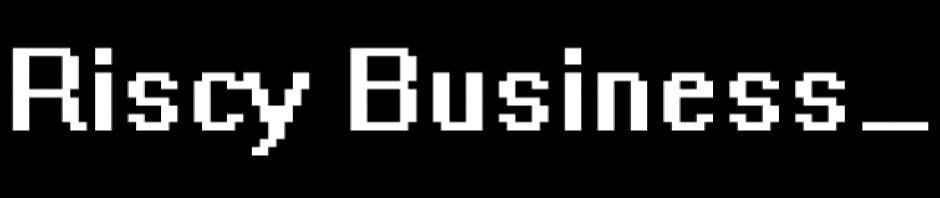Well I said in my initial Gentoo post that I would detail how to make Nano the text editor default to non-word wrap mode so you don’t have to specify the -w option everytime to edit a file.
You need to make sure you have a .nanorc file in your home directory. If you don’t there should be one in /etc/ (/etc/nanorc). So copy that one:
cp /etc/nanorc ~/.nanorc
Now edit the file
nano -w ~/.nanorc
I uncommented the following options:
- set autoindent
- set mouse
- set nowrap
- set smarthome
- set smooth
I also inserted some syntax based colouring options (I think I found most of them either in nanorc or forums.gentoo.org)
Edited: If you want to look at the syntax colouring download the nanorc file attached to this blog entry. It’s easier to read anyway.
Hooray for nano!