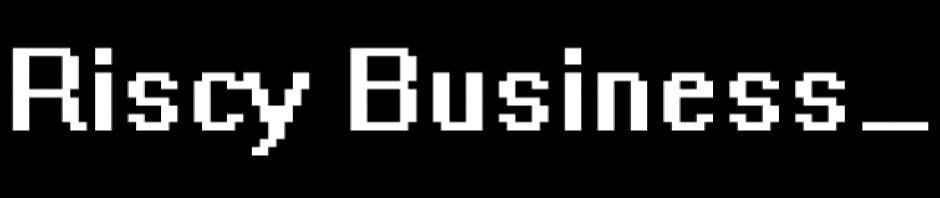Recent Comments
Tag Archives: Gentoo
Useful info for Gentoo users
Gentoo Forums :: View topic – emerge -U world – How often
I found this post in the Gentoo forums. Someone had it in their signature and is a useful hint on how you SHOULD use emerge to update packages.
Powered by ScribeFire.
Cacti, SNMP and Gentoo
Here are the instructions I followed to get SNMP and Cacti working on Gentoo:
emerge cacti cacti-cactid
groupadd cacti
useradd -g cacti -G cron cactiuser
cd /var/www/localhost/htdocs/cacti/
mysql –user=root cacti < cacti.sql
chown -R cactiuser rra/ log/
mysql
mysql> create database cactidb;
mysql> grant all on cactidb.* to root;
mysql> grant all on cactidb.* to root@localhost;
mysql> grant all on cactidb.* to cactiuser;
mysql> grant all on cactidb.* to cactiuser@localhost;
mysql> set password for cactiuser@localhost=password(‘mycactipw’);
mysql> exit
nano config.php
$database_type = "mysql";
$database_default = "cacti";
$database_hostname = "localhost";
$database_username = "cactiuser";
$database_password = "mycactipw";
Now open browser to http://localhost/cacti
Follow the steps:
Login as admin password admin
change password
Gentoo nano and word wrap
Well I said in my initial Gentoo post that I would detail how to make Nano the text editor default to non-word wrap mode so you don’t have to specify the -w option everytime to edit a file.
You need to make sure you have a .nanorc file in your home directory. If you don’t there should be one in /etc/ (/etc/nanorc). So copy that one:
cp /etc/nanorc ~/.nanorc
Now edit the file
nano -w ~/.nanorc
I uncommented the following options:
- set autoindent
- set mouse
- set nowrap
- set smarthome
- set smooth
I also inserted some syntax based colouring options (I think I found most of them either in nanorc or forums.gentoo.org)
Edited: If you want to look at the syntax colouring download the nanorc file attached to this blog entry. It’s easier to read anyway.
Hooray for nano!
Gentoo Use Flags for MythTV
Well after much mucking around I think I have finally got MythTV and Gentoo Linux working as required. I have had to install a fair bit of extra stuff to do the things I want but it was worth it. I now know a lot more about Linux and Gentoo.
One very useful hint I will give to the world is USE flags. The use flags you choose at the start will save you many many recompiles. Also definately set up CCache (Compiler Cache) http://gentoo-wiki.com/TIP_Use_ccache
Well just so other people can save time, here is my Use flags for MythTV and Gentoo Linux:
USE="-directfb mjpeg 3dnow 3dnowext aac acpi alsa apache2 avi bzlib cdr crypt cscope divx4linux dts dvb dvd dvdr dvdread encode fftw flac gd gif gtk howl imlib ithreads jpeg joystick lirc live mad matroska mmx mmxext mpeg mysql mythtv ncurses net nvidia oggvorbis opengl pam png quicktime readline real sdl sse svga theora threads tiff transcode truetype usb v4l v4l2 win32codecs X x86 xanim xine-lib xinerama xmms xv xvid xvmc zlib"
Gentoo MythTV and Dvico DVB
OMG what a world of hurt I have put myself in.
I decided to upgrade my computer at home so I could play Battlefield 2 properly. So now I have a DFI Nforce 4 SLI motherboard with 2Gb of OCZ Ram, a AMD 3000 Venice core processor clocked up to 2339Mhz (above the default 1800Mhz) and a brand spanking 7800GT graphics card….hmmmmm
Expensive stuff. Anyway my old PC was now suitable for use as a PVR and I did have my old Windows XP system working well with the Dvico software and boring old Windows. It worked looked nice but user interface wise it wasn’t working very well with the TV.
So here come Linux. I have started learning Linux by installing Gentoo at work. It’s good for the task. I have an old P3 500Mhz machine I wanted as a LAMP server so I could run Cacti to monitor all the SNMP devices at the paper machine I work on. It works well and uses the hardware better than Windows 2000 did.
But Linux and digital TV. Damn its not easy. I started with Ubuntu thinking it would be quite easy. It was….kind of. Got it going quickly but it was frustrating how it was hiding things from me. I found it confusing partitioning the disks because I didn’t know how it was going to boot the system. So I mucked around a bit but it worked. Ubuntu started up into Gnome fine, more mucking around and I had TV out working…nice. Little more and the Wireless network was going. But to get the USB wireless keyboard to work….nah. Try to install Myth….nah. Stuff it, I’ll stick with what I know and at least compiling from source I can add patches as I need and not be afraid when I compile the kernel that it will be broken.
Installing Gentoo
Well I have decided to have a play with a Linux distribution. I chose
Gentoo because of the flexibility and the fact that it has a good user
support base.
I
have started using Gentoo for a LAMP based web server at work. I am
going to use Drupal as my CMS because of its flexibility and also ease
of use. Obviously I like Drupal (why else would my Blog use it)
One
thing I have found is that installing Gentoo is not as easy as I
expected. The main difficulty I had was with installing it at work
behind a firewall. I had the full installation CD, but I didn’t realise
I needed the packages as well…doh!
Anyway just for other
peoples info these are the steps I followed to get my first Gentoo
install going. I think it is still a bit broken but I will add bits as
I go. I am doing the same thing at home because I want to build a HTPC
and use Gentoo with MythTV, I know there are easier ways but I think I
will need some bleeding edge packages which won’t be included in the
"nice" distributions.