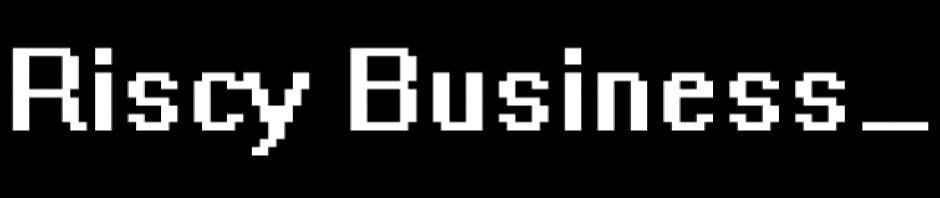Recent Comments
Tag Archives: SNMP
Cacti, SNMP and Gentoo
Here are the instructions I followed to get SNMP and Cacti working on Gentoo:
emerge cacti cacti-cactid
groupadd cacti
useradd -g cacti -G cron cactiuser
cd /var/www/localhost/htdocs/cacti/
mysql –user=root cacti < cacti.sql
chown -R cactiuser rra/ log/
mysql
mysql> create database cactidb;
mysql> grant all on cactidb.* to root;
mysql> grant all on cactidb.* to root@localhost;
mysql> grant all on cactidb.* to cactiuser;
mysql> grant all on cactidb.* to cactiuser@localhost;
mysql> set password for cactiuser@localhost=password(‘mycactipw’);
mysql> exit
nano config.php
$database_type = "mysql";
$database_default = "cacti";
$database_hostname = "localhost";
$database_username = "cactiuser";
$database_password = "mycactipw";
Now open browser to http://localhost/cacti
Follow the steps:
Login as admin password admin
change password
Enable SNMP performance monitoring on HP-UX
Log onto the operator station using telnet
Go to the /etc/rc.config.d directory:
cd /etc/rc.config.d
Edit the following files using vi:
- SnmpHpunix
- SnmpMaster
- SnmpMib2
Vi isn’t easy to use, I suggest you check out http://csep1.phy.ornl.gov/unix_guide/node13.html or http://thomer.com/vi/vi.html
In each file change the line:
SNMP_HPUNIX_START=0
to
SNMP_HPUNIX_START=1
Now start the Snmp daemon from the shell:
snmpd
It’s now working, check it is by either using top or:
ps -ef | grep snmpd