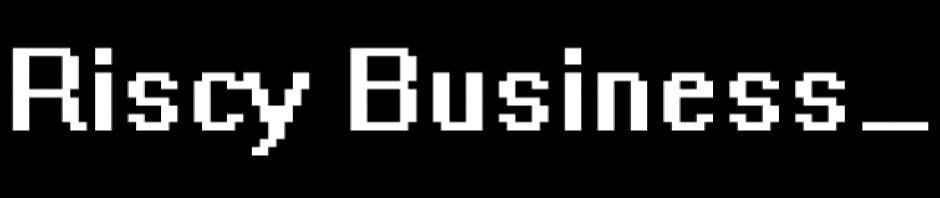Well I have decided to have a play with a Linux distribution. I chose
Gentoo because of the flexibility and the fact that it has a good user
support base.
I
have started using Gentoo for a LAMP based web server at work. I am
going to use Drupal as my CMS because of its flexibility and also ease
of use. Obviously I like Drupal (why else would my Blog use it)
One
thing I have found is that installing Gentoo is not as easy as I
expected. The main difficulty I had was with installing it at work
behind a firewall. I had the full installation CD, but I didn’t realise
I needed the packages as well…doh!
Anyway just for other
peoples info these are the steps I followed to get my first Gentoo
install going. I think it is still a bit broken but I will add bits as
I go. I am doing the same thing at home because I want to build a HTPC
and use Gentoo with MythTV, I know there are easier ways but I think I
will need some bleeding edge packages which won’t be included in the
"nice" distributions.
- Get a Gentoo minimal install CD
- Make sure you have a network connection to the Internet
- Boot from the CD
- Type gentoo at the prompt
- Set the harddisk up using
fdisk /dev/hda
We need to remove existing partitions
d then 1
Do this for each existing partition
Now make the new Linux partitions
n then p then 1 then press ENTER then +32M
n then p then 2 then press ENTER then +512M
n then p then 3 then press ENTER then press ENTER
Now write the changes
w
Now we need to put the filesystem on
We will make the Boot and Root filesystems ext2
mke2fs /dev/hda1
mke2fs /dev/hda3
Set up the Swap
mkeswap /dev/hda2
swapon /dev/hda2
- Mount the disks
mount /dev/hda3 /mnt/gentoo
mkdir /mnt/gentoo/boot
mount /dev/hda1 /mnt/gentoo/boot
- Make sure the date is set correctly
- Change to the new filesystem
cd /mnt/gentoo
- Use the inbuild browser to get the list of Gentoo mirrors
links2 http://www.gentoo.org/main/en/mirrors.xml
- Get the latest stage3 from /releases/x86/2005.0/stages
It will be named something like stage3-x86-2005.0.tar.bz2
- Unpack the downloaded stage
tar -xvjpf stage3-x86-2005.0.tar.bz2
- From the same mirror used before get the latest portage snapshot in /snapshots
It will be named something like portage-20050803.tar.bz2
- Extract the files
tar -xvjf /mnt/gentoo/portage-20050803.tar.bz2 -C /mnt/gentoo/usr
- You should edit your make.conf file with a command like:
nano -w /mnt/gentoo/etc/make.conf
But I will include more details later once I work out my optimal flag settings. -w is EXTREMELY IMPORTANT, it makes sure nano doesn’t use wordwrap. I will explain how to turn this off permanently later. Stupid default setting!
- Copy you DNS info over to the new install
cp -L /etc/resolv.conf /mnt/gentoo/etc/resolv.conf
- Mount the /proc filesystem
mount -t proc none /mnt/gentoo/proc
- Enter the newly install environment
chroot /mnt/gentoo /bin/bash
env-update
source /etc/profile
- Now sync the portage tree
emerge –sync
- You should edit the USE variables in /etc/make.conf but once again I haven’t decided the best ones yet
- Go with a stage 3 install to make it quick 🙂
- Upgrade the baselayout
rm /etc/conf.d/net
touch /etc/nsswitch.conf
CONFIG_PROTECT="-*" emerge baselayout
- Set the timezone
ln -sf /usr/share/zoneinfo/Australia/Melbourne /etc/localtime
- Get the sources
emerge gentoo-sources
maybe emerge gentoo-dev-sources might be required for bleeding edge
- Manually configure the kernel
cd /usr/src/linux
make menuconfig
- Defaults for menuconfig should work but I will put more details in here later
- Compile the kernel
make && make modules_install
- Copy over the new kernel to the Boot partition
cp arch/i386/boot/bzImage /boot/kernel-2.6.12-gentoo-r6
cp System.map /boot/System.map-2.6.12-gentoo-r6
cp .config /boot/config-2.6.12-gentoo-r6
- Create /etc/fstab
nano -w /etc/fstab
I will put details of my fstab file in here later, should be something like this:
/dev/hda1 /boot auto noauto,noatime 1 2
/dev/hda2 none swap sw 0 0
/dev/hda3 / auto noatime 0 1
none /proc proc defaults 0 0
none /dev/shm tmpfs nodev,nosuid,noexec 0 0
/dev/cdroms/cdrom0 /mnt/cdrom auto noauto,user 0 0
-
Set the hostname
nano -w /etc/conf.d/hostname
- Set the domain name
nano -w /etc/conf.d/domainname - Use rc-update to put this script in the startup sequence
rc-update add domainname default
-
Set the root password
passwd
- Edit /etc/rc.conf
nano -w /etc/rc.conf
- Install a system logger
emerge syslog-ng
rc-update add syslog-ng default
- Install cron
emerge vixie-cron
rc-update add vixie-cron default
- Install DHCP support
emerge dhcpcd
- Once I have sorted out the framebuffer I will post details for setting it up here
- Use GRUB as the boot loader, install it
emerge grub
- Edit the config file
nano -w /boot/grub/grub.conf
- Make the grub.conf file look like this
default 0
timeout 0
title=Gentoo Linux
root (hd0,0)
kernel /kernel-2.6.12-gentoo-r6 root=/dev/hda3
- Further Grub setup required
cp /proc/mounts /etc/mtab
grub-install /dev/hda
- Reboot (take the CD out)
exit
umount /mnt/gentoo/boot /mnt/gentoo/proc /mnt/gentoo
reboot
- Yay it should work!